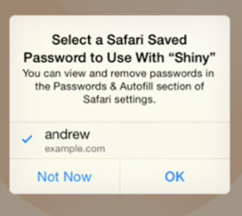In iOS 8, Apple is making the process of logging into apps a much smoother experience by allowing native iOS apps to access usernames and passwords stored in Safari. The new feature, which works by letting iOS apps tap into Safari’s AutoFill & Passwords feature, will allow users to login to apps with a simple tap rather than having to type login info. Imagine your username and password are stored in Safari’s AutoFill for Facebook, for example. When launching the native Facebook iOS app, the feature will let users select from passwords stored in Safari to quickly login (as pictured above with Apple’s demo “Shiny” app).
The new feature will first require developers to support it by associating their apps with their websites. The process involves developers adding one file to their website and one new entitlement to their iOS app in order to verify the services are
associated. They will then be able to take advantage of a couple easy to use APIs that let them request credentials stored in Safari and present them to the user at log-in. For apps that don’t have associated login data stored in Safari yet, apps using the feature will be able to save and/or update to Safari AutoFill and iCloud Keychain directly from within the app. The feature makes the process of logging into web apps and native apps more seamless, allowing both to access the same stored credentials from Safari.
Apple said it hopes the feature will increase app engagement and solve the problem of users leaving apps while getting frustrated with the login experience. Safari’s AutoFill & Passwords are also synced to iCloud Keychain, allowing you to access the Safari credentials in apps across all of your devices including Mac.
It’s part of Apple’s push for “Continuity” in iOS 8 and OS X 10.10 Yosemite, which allows users to seamlessly transition from an app or task on one device to another across iOS and OS X. Apple’s Handoff Continuity feature also attempts to bridge the gap between web apps and native apps. While it allows users to easily transition between native iOS apps to OS X apps— imagine picking up where you left off in a document across platforms— it will also allow app developers to send users to an associated website if a native app isn’t available.