Thinkcar Pro (=Thinkdiag Mini) is a professional diagnostic tool which is available with 9 languages, and supports OBDII All system diagnosis & 15 reset services for more than 115 brands compatible with all cars after 1996. It can be used with the unique APP on Android and IOS smartphones. Here will share the guide to register an account and activate the device before using.

Tools need:
Android or IOS smartphone
Thinkcar Pro OBD2 Bluetooth Scanner
Registration+ Activation:
Step 1: Download and install “ThinkCar Pro” APK on Google Play or APP Store
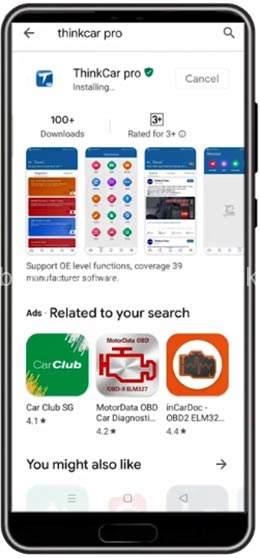
Step 2: When finish installation, it will appear “Login” interface, click “Sign up”
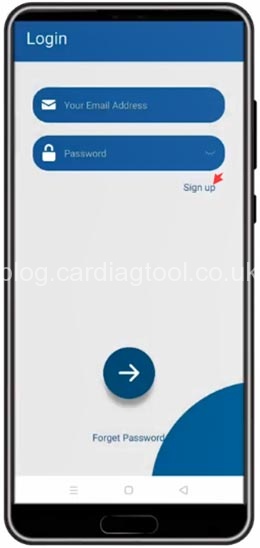
Step 3: Input your personal info incl. user name, email address, verification code and password to register
-User name: should be in 4-20 letters
-Email address: Input the email address that you use most often, and it will obtain the verification code
-Verification code: Input the code from email address
-Password: Input the password you desire.
Make sure two passwords are same.
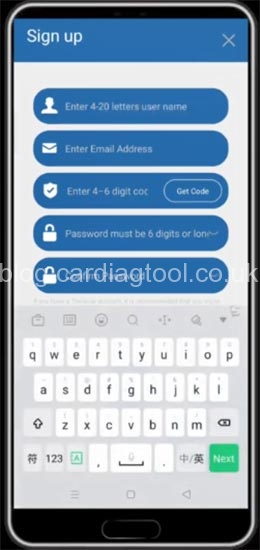
Step 4: When registration is complete, login and enter the Thinkcar Pro main menu.
Press the icon at the bottom right of the corner to enter the personal interface

Step 5: If this is your first time to use, it will prompt you to activate the device.
Just click “ACTIVATE” to continue

Step 6: Input the SN and activation code which can be found in the password paper in the Thinkcar Pro package
Then press “Activate”

Step 7: When you activate the device successfully, you will get the message as below.
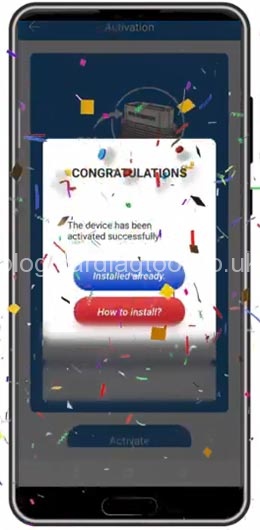
Then you can diagnose your car depends on your need.
Done!
Video demo:
ThinkCar Pro Thinkdiag Mini with 15 Reset Service Function Bluetooth OBD2 Scanner Get 5 Free Car Software: https://www.cardiagtool.co.uk/thinkcar-pro-mini.html
Read more:
LAUNCH THINKDIAG MINI USER MANUAL: COMPARISON, SOFTWARE COST, CAR LIST, ETC
LAUNCH THINKDRIVER USER MANUAL: SOFTWARE PURCHASING+ ACTIVATION+ USING TIPS
LAUNCH THINKDRIVER CANNOT READ VIN NUMBER AUTOMATICALLY SOLUTION