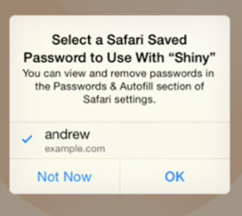Some customer told me that they had upgraded their X431 IDiag app to the latest V3.0 version, but the new app cannot log on the new app from their iPhones. Some customers said they could log in but the app would not work at all.
How to solve the problem?
If you have upgraded your app for X431 IDiag scanner to V3.0, please uninstall the app and download a relative old V2.8 version instead.
If you have not upgraded your X431 IDiag app, please keep using the old version.
What causes the problem?
We are sorry for the inconvenience. The new app is recently submitted to the App Store, but due to a server problem, the app is disabled. We have re-submitted a new V3.0 X431 IDiag app to the App Store. After the app is approved, you will be able to upgrade the app successfully.