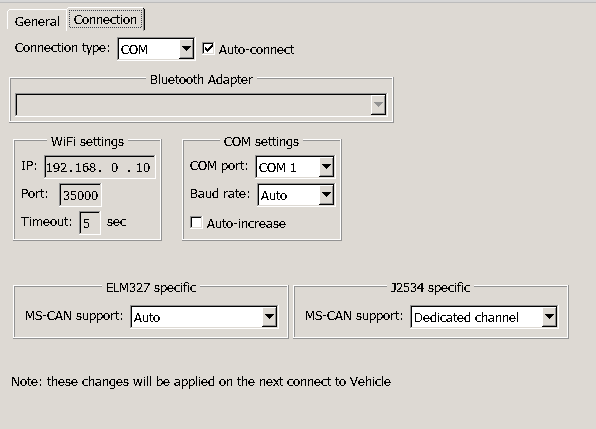Launch scan tool any difference: Launch iCarScan vs Launch M-Diag Plus vs Launch EasyDiag Plus vs Launch X431 iDiag
| Launch iCarScan | Launch M-Diag Plus | Launch EasyDiag Plus | Launch X431 iDiag |
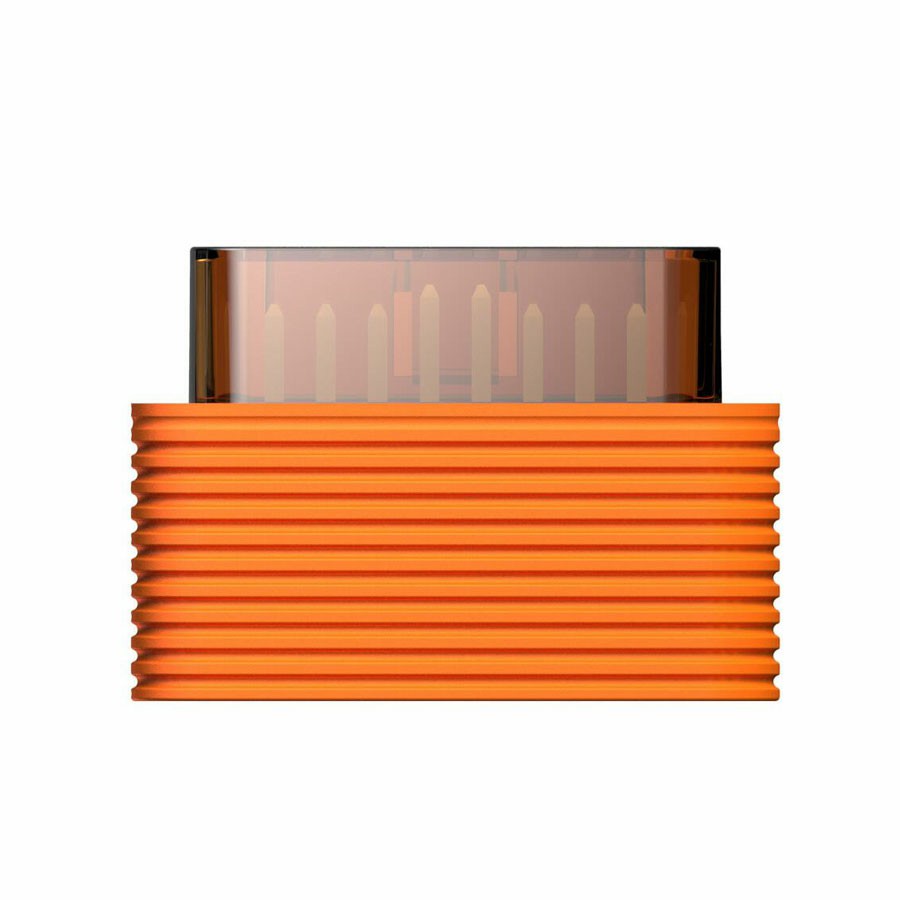 |
 |
 |
 |
| Free Download 8 Programs | Without Software | Free Download 2 Programs | Without Software |
| You can download Demo/Smart
OBDII diagnostic software and 8programs for FREE on APP: – 5 car software – 3 special function software |
Launch M-Diag scan tools never
come with software in the package. It’s a device only. You need pay for software: $35 – $50 per software |
You can download Demo/
EOBD diagnostic software and 2 programs for FREE. For more: $39.95 per software |
Launch X431 idiag scanners come without software in the package. It’s a device only. You need pay for software:
$66 per software |
| Android / iOS | |||
| English, Chinese, Spanish, French,Russian | |||
| OBD, CAN bus, and proprietary protocols of over70 car manufacturers and2, 500 car models | |||
| 1.I/M Readiness Monitor 2.Read DTC’s 3.Clear DTC’s 4.Read Freeze Frame Data 5.Read and Graph Data Stream PID’s 6.Full System Scan 7.Actuation Tests 8.Special Functions: IMMO &Key programming,Oil/Servicereset, ABS bleeding,TPS throttlebody adaptation, Brake pads, Steering angle reset, Battery matching, DPF regeneration,Injector coding,Tire Pressure Warning Light Reset, Gear learning
|
|||
| American car List: USAFORD,Chrysler,GM.European Car List: ABARTH,BENTLEY,BENZ,BMW,BUGATTI,CITROEN,FERRARI,FIAT,JAGUAR ,LANCIA,LANDROVER,MASERATI,MAYBACH,MINI,OPEL,PEUGEOT,PORSCHE, Asian Car List: KIA,LEXU,LUXGEN,MAZDA,MITSUBISHI,NISSAN,PROTON,SSANGYONG,SUBARU, Chinese Car List: |
|||